David Gassner – Flex 2 Beyond the Basics
$100.00 Original price was: $100.00.$30.00Current price is: $30.00.
Digital Download: You will receive a download link via your order email
In Flex 2 Beyond the Basics, instructor David Gassner helps users take Flex 2 to the next level by demonstrating how to create custom, multimedia-rich, data-driven applications. He covers everything from debugging and tracing code to designing sophisticated menu systems to working with application servers (such as ColdFusion MX 7 and ASP.NET)…
Flex 2 Beyond the Basics
By: David Gassner
Duration: 6 hours
Description:
In Flex 2 Beyond the Basics, instructor David Gassner helps users take Flex 2 to the next level by demonstrating how to create custom, multimedia-rich, data-driven applications. He covers everything from debugging and tracing code to designing sophisticated menu systems to working with application servers (such as ColdFusion MX 7 and ASP.NET). Flex 2 Beyond the Basics offers step-by-step instruction for building professional, seamless applications to increase productivity. Exercise files accompany the tutorial videos. It is recommended that subscribers new to Adobe Flex 2 first view Flex 2 Essential Training in the lynda.com Online Training Library™.
Table of contents:
Introduction
- Welcome 0:53
- Exercise files setup 6:16
1. Debugging
- Overview 1:37
- The debugging perspective 4:26
- Debugging and tracing your code 7:22
- Using breakpoints 6:53 10.4 MB
- Watching variables and expressions 9:18
- Tracing network traffic 4:24
2. Advanced Event Programming
- Overview 2:08
- Reviewing custom events 5:09
- Using addEventListener() 8:50
- Event bubbling 4:53
- Centralized event handling 9:32
3. Tree Controls
- Using tree controls 6:44
- Using E4X 6:37
- E4X syntax examples 4:15
- Handling tree control events 9:47
4. Menu Systems
- Using the MenuBar component 4:51
- Handling menu events 6:35
- Using the ApplicationControlBar 3:52
- Using the PopUpMenuButton component 4:05
5. Popup Dialogs
- Using the Alert class 4:32
- Adding buttons to the Alert class and handling its events 5:59
- Changing the appearance of the Alert dialog box 4:32
- Custom popup dialog boxes 6:31
- Centering and closing custom dialog boxes 8:14
- Dispatching and handling events from a popup dialog 8:19
6. Visual Effects
- Using effects 11:14 1
- Compound effects 9:03
- Using transitions 6:06
- Using filters 7:07
- Skinning components 7:53
7. Working with ColdFusion
- Which ColdFusion do you need with Flex 2? 6:06
- Installing CFEclipse 4:15
- CFEclipse projects 3:23
- Flex Builder projects with ColdFusion 4:22
- Calling ColdFusion components as remote objects 11:33
- Retrieving data from ColdFusion 9:41
- Sending simple data to ColdFusion 5:12
- Sending objects to ColdFusion 7:30
- Installing the ColdFusion extensions for Flex Builder 2 4:35
- Using the ColdFusion extensions for Flex Builder 2 12:29
8. User Authentication
- Authentication overview 3:05
- Maintaining client-side authentication 9:51
- Role-based security 6:30
9. Client-Side Data Handling
- Client-side data filters 7:08
- Client-side data sorting 6:08
- Centralizing data storage with the ModelLocator pattern 9:34
- Using local shared objects 5:25
10. Data Presentation
- Using the Repeater control 4:49
- Using the Tile container 4:34
11. Working with .NET
- Building .NET Web services with Visual Studio Express 3:14
- Building a .NET Web service 6:55
- Calling a simple .NET Web service 5:12
- Sending arguments to a .NET Web service 4:09
- Sending a transfer object to a .NET Web Service 5:27
- Receiving a DataTable from a .NET Web service 6:08
- Receiving an array of objects from a .NET Web service 6:59
Conclusion
- Goodbye 0:35
Get Download David Gassner – Flex 2 Beyond the Basics at imcourse.biz today!
Delivery Method
– After your purchase, you’ll see a View your orders link which goes to the Downloads page. Here, you can download all the files associated with your order.
– Downloads are available once your payment is confirmed, we’ll also send you a download notification email separate from any transaction notification emails you receive from imcourse.biz.
– Since it is a digital copy, our suggestion is to download and save it to your hard drive. In case the link is broken for any reason, please contact us and we will resend the new download link.
– If you cannot find the download link, please don’t worry about that. We will update and notify you as soon as possible at 8:00 AM – 8:00 PM (UTC+8).
Thank You For Shopping With Us!

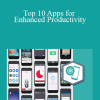
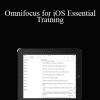
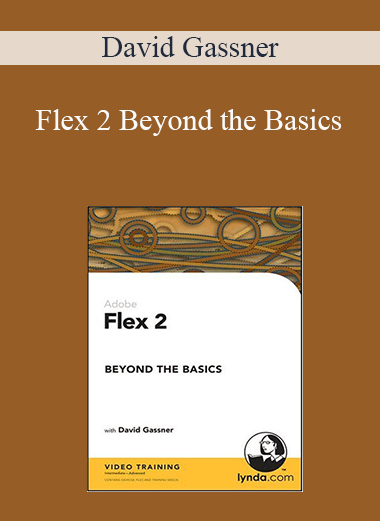

6 reviews for David Gassner – Flex 2 Beyond the Basics
There are no reviews yet.