David Sparks – DEVONthink Field Guide
$49.00 Original price was: $49.00.$20.00Current price is: $20.00.
Instant Download: You will receive a download link via your order email immediately
Should you have any questions, please contact us: [email protected]
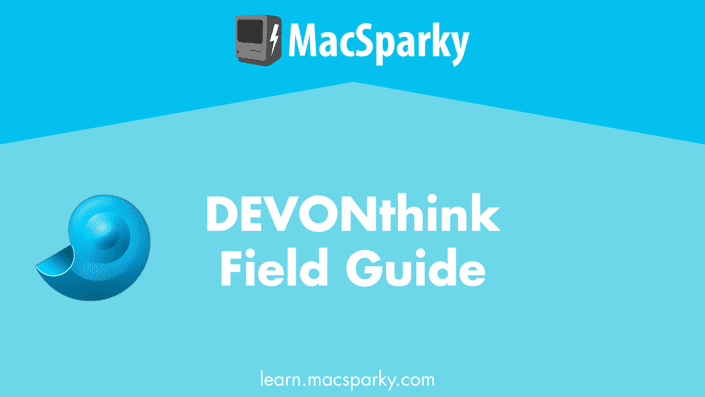 David Sparks – DEVONthink Field Guide
David Sparks – DEVONthink Field Guide
Make A.I. Do Your Bidding
Your Computer Is Smart. You Should Make It Work Harder for You.
The DEVONthink Field Guide teaches you, soup to nuts, how to take advantage of one of the most powerful research / artificial intelligence / do-anything-with-your-files apps available for Mac, iPad, and iPhone, DEVONthink. With eight and a half hours of content, the course s from zero and by the end turns you into a DEVONthink pro. The material is accessible to beginners and power users alike, with a thorough explanation of all the DEVONthink tricks and tools to conquer your data.
The DEVONthink Field Guide, by the numbers:
- 8.5 hours
- 100+ videos
- Over 9 GB of video files
- PDF and EPUB transcripts
- Downloadable data sets and scripts
- Fully captioned
- Combined videos for easier download
- Many DEVONthink secrets unlocked
This course covers all of the critical components of a successful DEVONthink system on your Mac, iPad, and iPhone. The DEVONthink Field Guide is broken down into 23 sections. It covers all of the major topics on the Mac and Mobile (iPhone and iPad Apps) independently, so you can learn to use DEVONthink on your platform of choice or combine the best tools on each platform. You can scroll through the course listing below for a full breakdown.
Did you know you can now gift MacSparky Field Guides? Just send an email [email protected] for details.
Your Instructor
Course Materials
- 1.1 – Why DEVONthink (1:30)
- 1.2 – How to Use This Course (4:07)
- 1.3 – Downloadable Sample Data
- 2.1 – A Sample Library (1:59)
- 2.2 – Uses for DEVONthink (4:40)
- 3.1 – Comparing DEVONthink (4:24)
- 3.2 – Downloading and Installing (2:05)
- 3.3 – Initial Launch and Add-ons (4:47)
- 3.4 – DEVONthink Extras (2:44)
- 3.5 – Interface Overview (12:09)
- 3.6 – Setting Up Views (3:38)
- 3.7 – DEVONthink Workspaces (3:13)
- 4.1 – Creating a Database (5:45)
- 4.2 – Managing Databases (5:53)
- 5.1 – Import vs. Index (6:24)
- 5.2 – Importing Files (6:25)
- 5.3 – The DEVONthink Inboxes (6:42)
- 5.4 – Importing Data via the Services Menu (3:22)
- 5.5 – The macOS Share Extension (1:23)
- 5.6 – Save to PDF with DEVONthink (1:16)
- 5.7 – Save from Web Browser (3:34)
- 5.8 – DEVONthink Menu Bar App (Sorter) (7:12)
- 5.9 – Capturing RSS Feed (2:54)
- 5.10 – Import Bookmarks (1:20)
- 5.11 – Import Contacts (1:03)
- 5.12 – Import Apple Notes (1:14)
- 5.13 – Import Image with OCR (1:29)
- 5.14 – Scanning Directly into Database (2:27)
- 5.15 – DEVONthink OCR (4:03)
- 6.1 – Notes Formats (5:49)
- 6.2 – Transforming Text (1:59)
- 7.1 – Organizing Data in DEVONthink (0:40)
- 7.2 – Organizing by Group (6:12)
- 7.3.- Files and Groups (4:31)
- 7.4 – Duplicates and Replicants (5:08)
- 7.5 – Organizing by Tags (8:13)
- 7.6 – Tags and Groups (3:15)
- 7.7. – Favorites (2:08)
- 7.8 – Flags (2:12)
- 7.9 – Labels (1:58)
- 7.10 – Ratings (2:17)
- 8.1 – PDF Annotation (5:55)
- 8.2 – Image Modification (2:00)
- 8.3 – Transforming Websites (3:15)
- 9.1 – The Importance of DEVONthink Links (0:51)
- 9.2 – Internal DEVONthink Links (4:24)
- 9.3 – WikiLinks (7:42)
- 9.4 – External DEVONthink Links (8:51)
- 10.1 – DEVONthink Search Bar (8:24)
- 10.2 – Advanced Search (3:08)
- 11.1 – The Info Inspector (7:17)
- 11.2 – Annotations and Reminders Inspector (4:19)
- 11.3 – Contents Inspector (1:33)
- 11.4 – Document Inspector (1:48)
- 11.5 – Concordance Inspector (3:27)
- 11.6 – See Also and Classify Inspector (3:54)
- 11.7 – Search Inspector (2:40)
- 12.1 – Importing Email (9:01)
- 12.2 – Apple Mail Plugin (2:48)
- 12.3 – Using the MailTags Plugin (1:42)
- 13.1 – Automation Overview (0:25)
- 13.2 – Automating Group Creation (4:19)
- 13.3 – Classify Tool (4:40)
- 13.4 – DEVONthink Templates (11:02)
- 13.5 – Smart Groups (12:25)
- 13.6 – Smart Rules (17:26)
- 13.7 – Advanced Techniques for Smart Rules (8:56)
- 14.1 – Syncing DEVONthink (11:21)
- 14.2 – Troubleshooting Sync (3:01)
- 15.1 – DEVONthink Preferences (11:38)
- 15.2 – The DEVONthink Log (1:47)
- 16.1 – Third-Party Apps Overview (0:21)
- 16.2 – Keyboard Maestro (4:14)
- 16.3 – Obsidian and Other PKM Apps (3:45)
- 16.4 – Drafts (2:52)
- 16.5 – Hook (3:17)
- 17.1 – Sharing and Exporting Data (2:58)
- 17.2 – Deleting Data (0:35)
- 18.1 – Mobile App Installation and Interface Overview (8:05)
- 18.2 – Managing and Syncing Databases (7:53)
- 18.3 – Working with Files (11:45)
- 18.4 – Searching in DEVONthink To Go (4:49)
- 18.5 – Working with Links (3:21)
- 18.6 – Automation in DEVONthink To Go (2:18)
- 18.7 – DEVONthink To Go Settings (5:36)
- 18.8 – DEVONthink on iPhone (3:21)
- 18.9 – DEVONthink vs. DEVONthink To Go (1:13)
- 19.1 – Setting Up DEVONthink Server (3:40)
- 19.2 – Using DEVONthink Server (3:57)
- 20.1 – About the Power Users (0:49)
- 20.2 – Sparky’s DEVONthink Setup (10:43)
- 20.3 – Kourosh Dini (15:10)
- 20.4 – Stephen Hackett (11:27)
- 20.5 – Jonathan Buys (17:04)
- 20.6 – David Hall (13:44)
- 20.7 – Burton Hable (13:43)
- 20.8 – Gabe Weatherhead (23:06)
- 21.1 – Additional DEVONthink Resources (1:55)
- 21.2 – More MacSparky (2:43)
- 21.3 Thanks (0:25)
- ePub Transcript
- PDF Transcript (Read Online)
- PDF Transcript (Download)
- 23.1 – Overview (5:36)
- 23.2 – DEVONthink Demonstration (6:37)
- 23.3 – Installation and Setup (32:50)
- 23.4 – Creating and Managing Databases (11:36)
- 23.5 – Importing and Exporting Data (50:25)
- 23.6 – DEVONthink and Notes (7:46)
- 23. 7 – Organizing Data (36:19)
- 23.8 – Working with Files (11:08)
- 23.9 – DEVONthink and Links (21:43)
- 23.10 – Finding Data in DEVONthink (11:30)
- 23.11 – The DEVONthink Inspector (24:48)
- 23.12 – DEVONthink and Email (13:28)
- 23.13 – Automating with DEVONthink (59:16)
- 23.14 – Syncing DEVONthink (14:20)
- 23.15 – DEVONthink Preferences and Log (13:22)
- 23.16 – DEVONthink and Third-party Apps (14:23)
- 23.17 – Exporting and Sharing (3:32)
- 23.18 – DEVONthink To Go (48:09)
- 23.19 – DEVONthink Server (7:36)
- 23.20 – DEVONthink Power Users (105:46)
- 23.21 – Wrapping Up (5:01)
Proof Content
Sale Page: https://learn.macsparky.com/p/dt
Archive: https://archive.ph/wip/Ss5b7
Delivery Method
Be the first to review “David Sparks – DEVONthink Field Guide” Cancel reply
Related Products
Software & Tools
Software & Tools
Software & Tools
Software & Tools
Software & Tools
Software & Tools
Software & Tools
Software & Tools

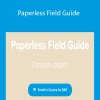

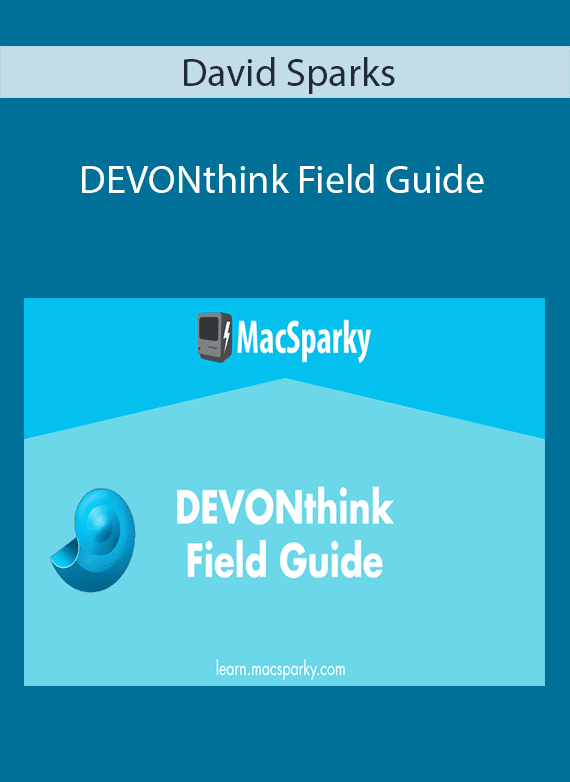

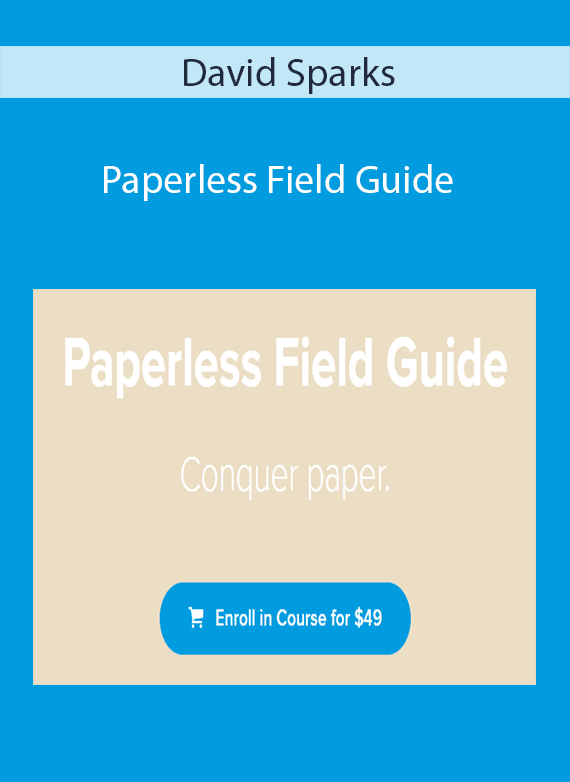
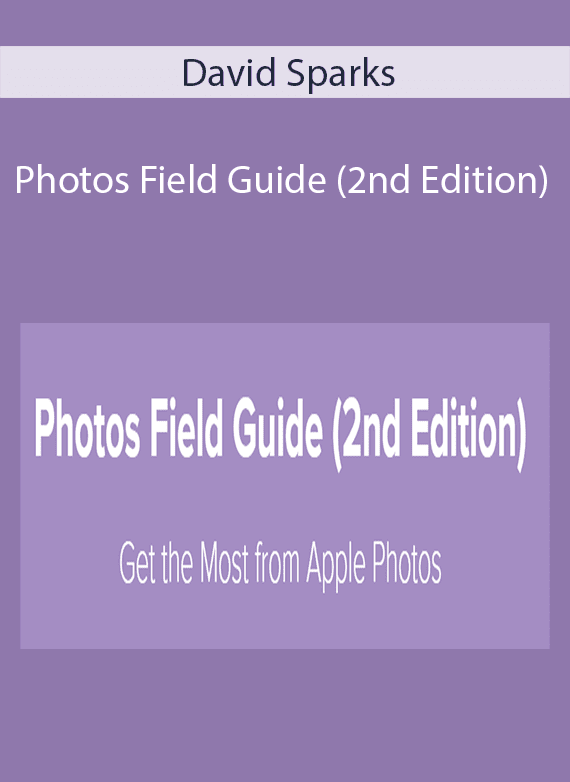
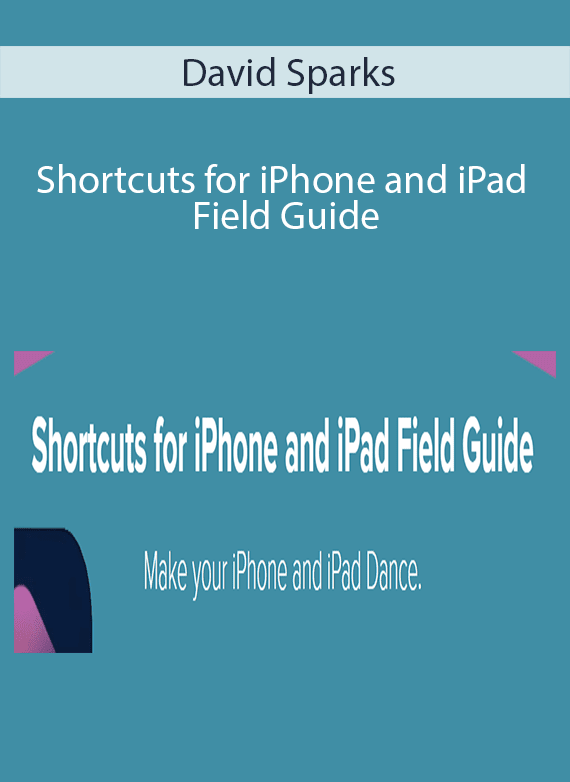
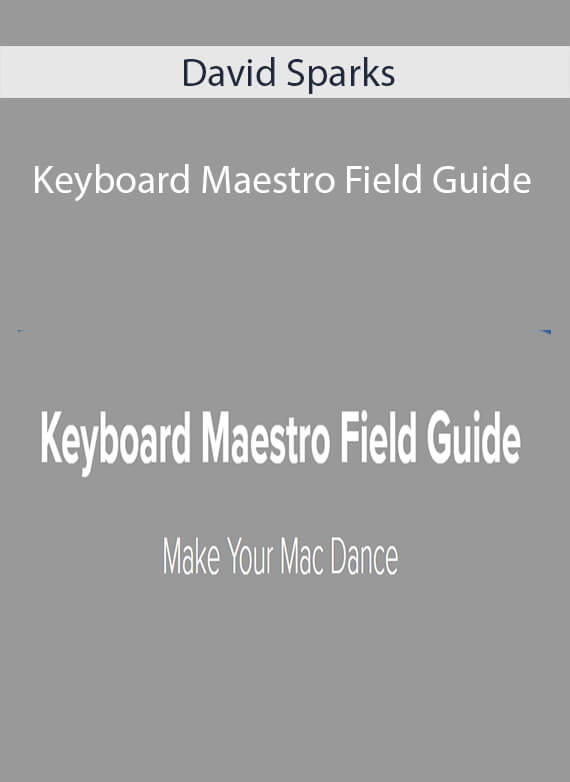
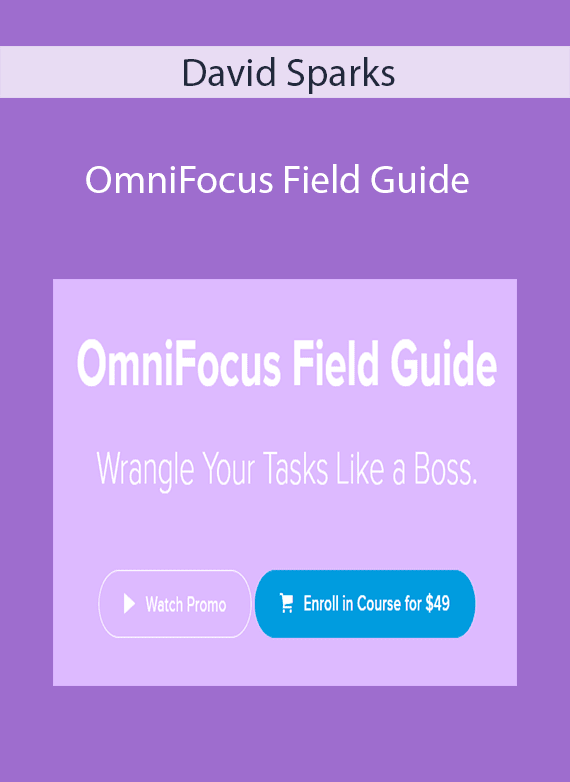
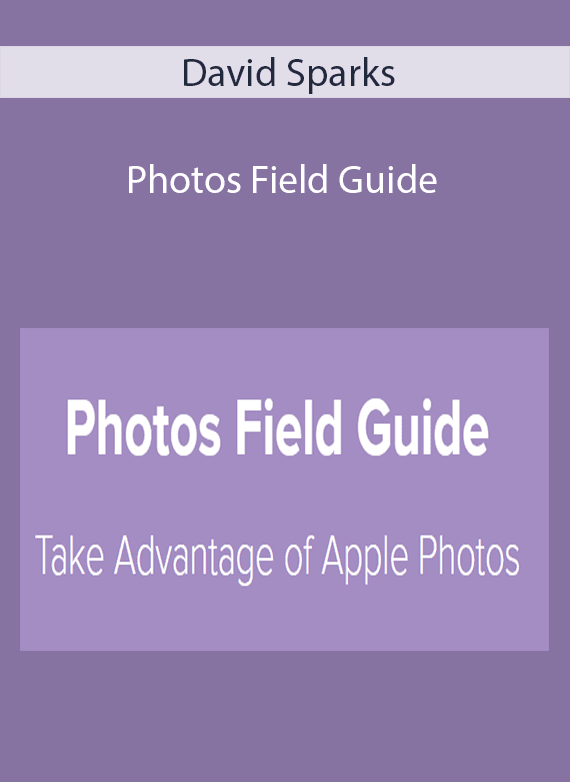
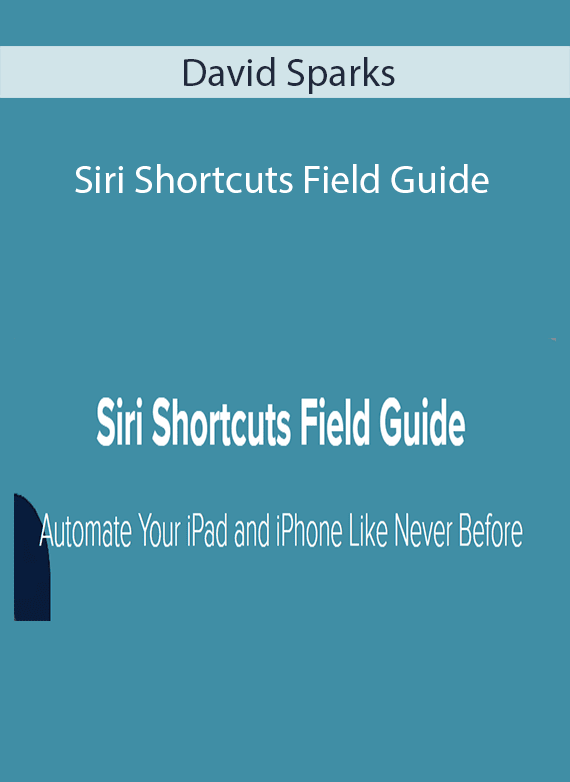
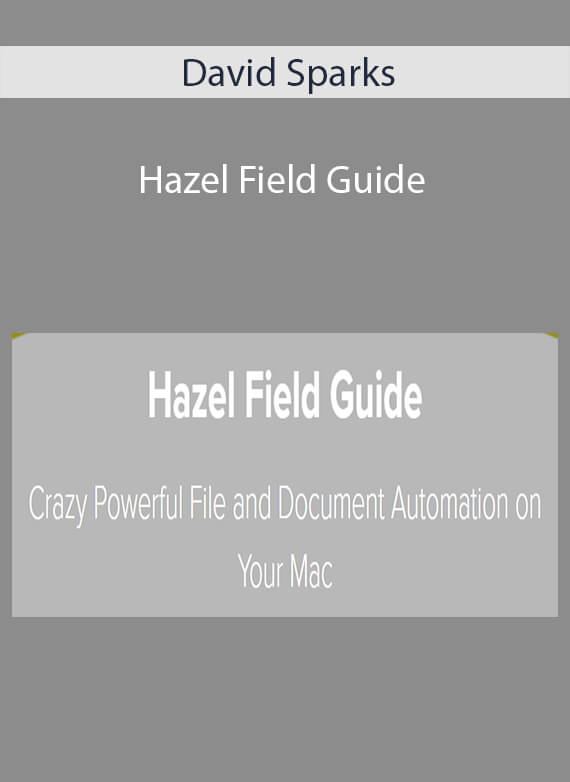
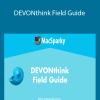
Reviews
There are no reviews yet.