Greg Moss – Installing Odoo 11 on Amazon AWS
$60.00 Original price was: $60.00.$21.00Current price is: $21.00.
Instant Download: You will receive a download link via your order email immediately
Should you have any questions, please contact us: [email protected]
 Greg Moss – Installing Odoo 11 on Amazon AWS
Greg Moss – Installing Odoo 11 on Amazon AWS
This course is perfect for anyone who wants to learn how to install and run Odoo 11 in the cloud.
WELCOME!
In this course you will learn how to run Odoo 11 in the cloud using Amazon’s EC2 Free Tier servers. We right at the beginning with setting up your AWS account and show you how to pick the free Ubuntu 16.04 server tier that will run your Odoo installation and launch the instance right from the AWS console.
Install Odoo in the Cloud on Amazon’s EC2 Servers – Use the FREE Tier!
Even if you have never used Ubuntu before or have never installed Odoo before, this video can help walk you through the steps. If you have never installed Odoo before, this course is for you.
Odoo Class has produced more than 200 Odoo Videos
Odoo Class has been creating Odoo videos since version 6. We are experts in Odoo project management, training, and talent recruiting. If you want a solid Odoo 11 installation course you have come to the correct place.
Here are some testimonials from Odoo Class Video subscribers:
I just wanted to say that the videos are great and have really opened my eyes to the capabilities with Odoo.
– Joey K.
I recommend Odoo Class for anyone want to learn Odoo, they have a very high quality videos for both functional and technical
– Vyas S.
I find your videos real easy to follow and often revert back to them as a point of reference…
– Peter Y.
First off I want to comment on all of the quality video editions you have recently added to your library. They have been tremendously helpful and I have been recommending your service to many people.
– John P.
Here are some of the course highlights:
- See how to launch a free cloud server using Amazon AWS EC2
- Learn exactly how to access your server using the key provided by Amazon
- Install Odoo 11 from the source code repository
- Setup a virtual environment for your Odoo 11 instance
- See how to test your Odoo install quickly and securely
- Create an Odoo configuration file to launch your Odoo server
- Make a boot script that will automatically launch Odoo when your server reboots
With this course you will be up and running your Odoo 11 server on Amazon in no time.
Why would I want to use the Cloud to run Odoo?
One of the best reasons for running Odoo in the cloud is it allows you to take advantage of reliability and redundancy that is very difficult to replicate in a local IT center you would run in your own company. Amazon has experts at every level of security, backups, networking, and performance monitoring that takes a lot of risk away from trying to host Odoo on your own machines in your office.
You can try Odoo in the Cloud Risk Free with Amazon EC2!
If you are thinking about hosting Odoo in the Cloud or on Amazon EC2 this course was designed just for you. From setting up the account to accessing Odoo from your own domain name we have made sure to cover all the essentials for getting you ed with Odoo in the cloud.
Your Instructor
Greg Moss ed working with personal computers at 12 years old. At age 15, he wrote his first paid business application, a loan management application for First American Acceptance Corporation. A few months later Greg developed a statistical application to process surveys for John A Logan College. Now more than 30 years later, Greg has produced hundreds of commercial applications and training courses, and has been involved in numerous enterprise application projects.
In addition to completing degrees in Business Administration and Information Systems Design, Greg is a Certified Information Systems Auditor, a Six Sigma Black Belt, and holds an Information Assurance Certification from Carnegie Mellon University. In addition to his successful consulting practice, Greg has worked in positions as a Chief Information Officer (CIO), Chief Executive Officer (CEO), and excels in delivering technology-enabled growth to companies. He is an experienced digital marketer and focuses on real-world results and solutions.
Greg is the founder of First Class Ventures, LLC and OdooClass.com. Over the past 8 years Greg has produced over 200 video courses covering business application development and game design.
Greg is the author of Working with Odoo, Working with Odoo 10, Working with Odoo 11, Working with Odoo 12, and Learn Odoo.
Course Curriculum
- Introduction to the Course (1:40)
- Setting up the AWS Ubuntu 16.04 Instance (10:48)
- Install pre-requisites and download the Odoo source code (8:27)
- Setup a Virtual Environment and complete the initial Odoo 11 Setup (10:20)
- Configure the Ubuntu Server to Odoo 11 Automatically (17:43)
- Install the WKHTMLTOPDF library to enable Odoo to create PDF files (5:45)
Proof Content
Sale Page: https://courses.odooclass.com/p/run-odoo-11-in-the-cloud-with-amazon-ec2-free-tier-servers
Archive: https://archive.ph/wip/38bs4
Delivery Method
Be the first to review “Greg Moss – Installing Odoo 11 on Amazon AWS” Cancel reply
Related Products
IT & Technology
Greg Moss – Installing an Odoo Development Environment – Mastering Odoo 10 Development
IT & Technology
IT & Technology



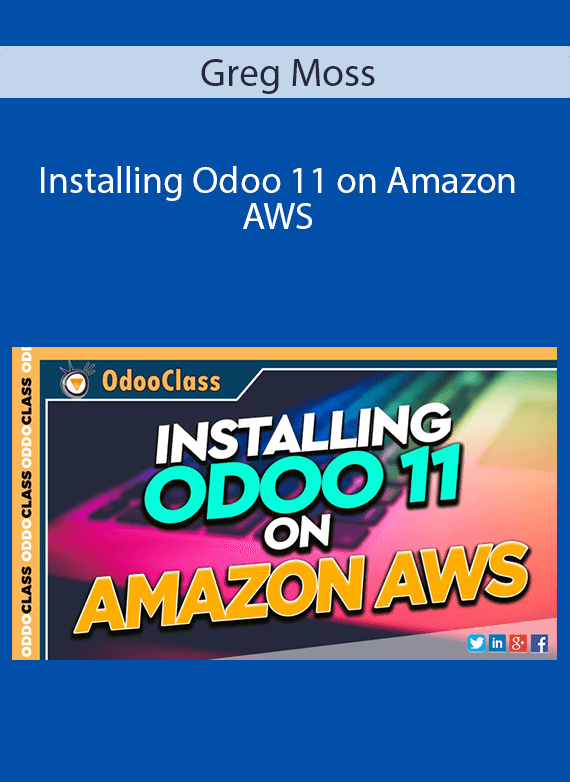


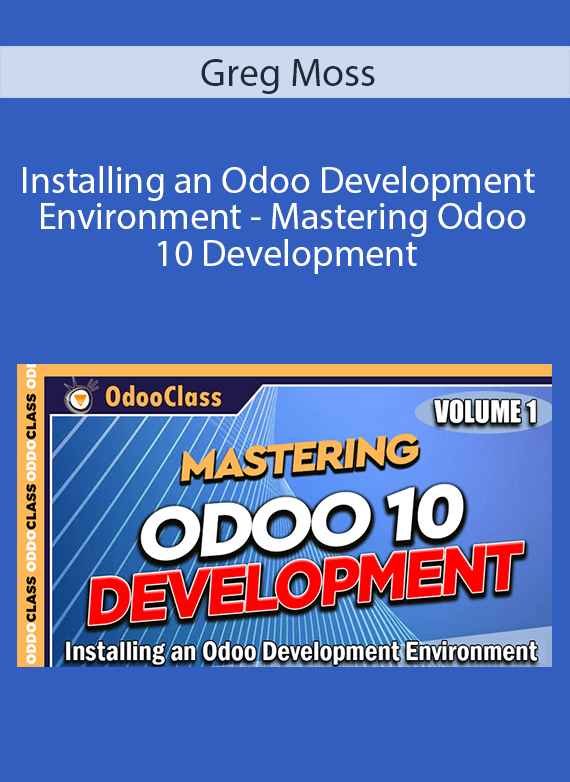
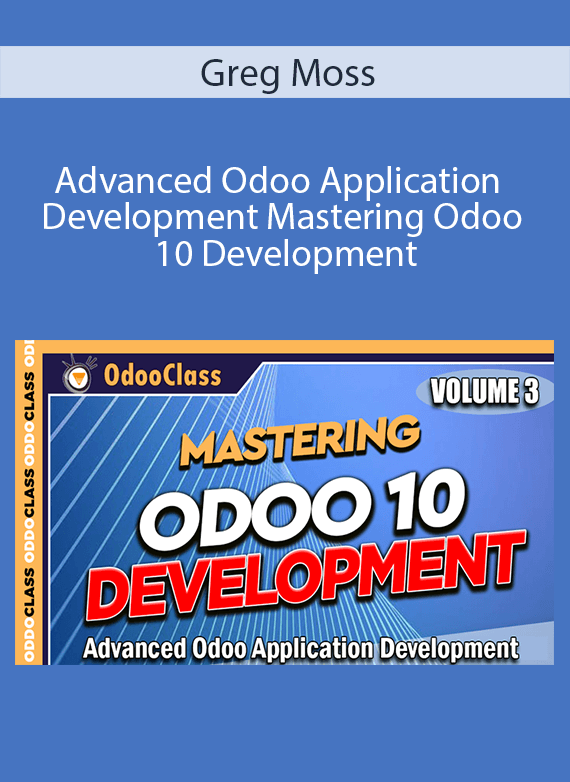
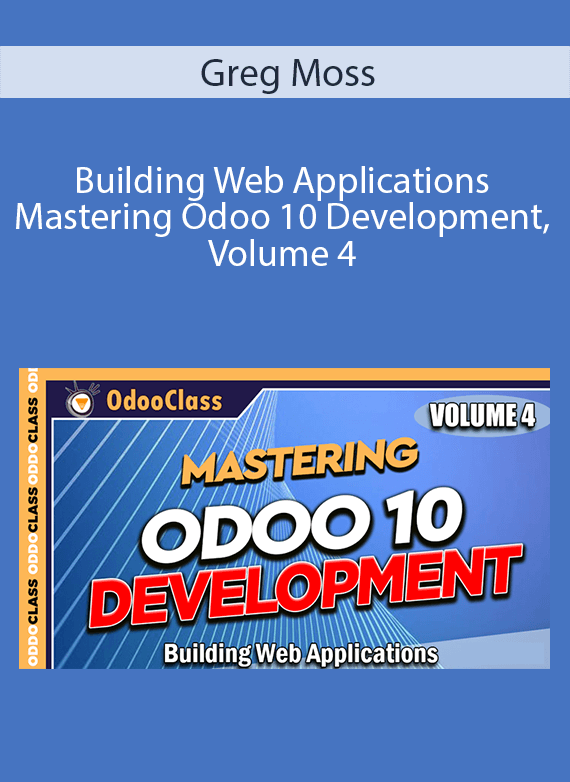


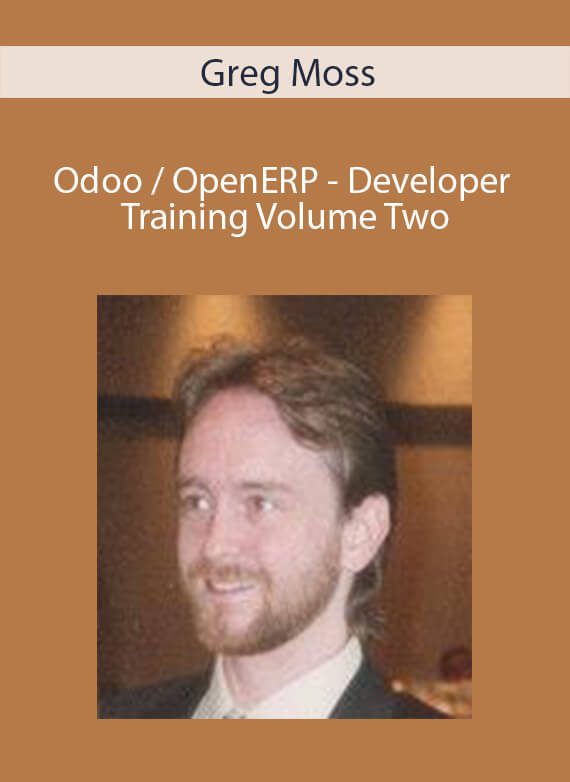
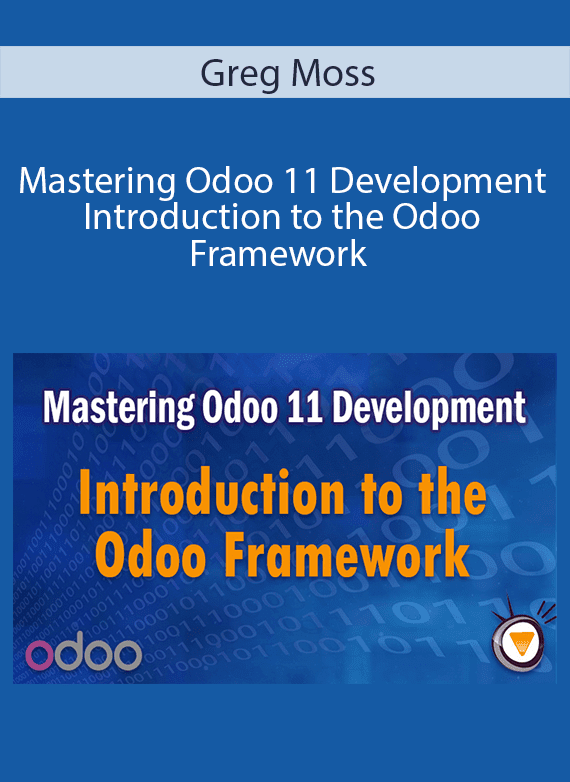
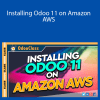
Reviews
There are no reviews yet.