Jenifer Juris – A Year of Cards for Photoshop Elements
$37.00 Original price was: $37.00.$15.00Current price is: $15.00.
Instant Download: You will receive a download link via your order email immediately
Should you have any questions, please contact us: [email protected]
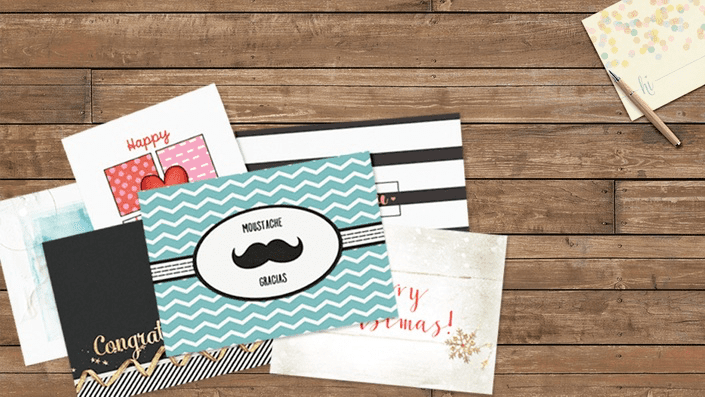 Jenifer Juris – A Year of Cards for Photoshop Elements
Jenifer Juris – A Year of Cards for Photoshop Elements
There’s nothing like a personalized card to make your friends and family feel loved and affirmed!
Have you noticed how card-giving events sneak up on you?
All of a sudden it’s the day before your daughter’s birthday or Mother’s Day is almost here and you begin to stress.
Should you take the time to make a personalized card?
Or should you go to the store and buy a generic card?
Hand-made Personalized Cards Outshine Generic Cards… Every Time
Nothing says I love, value, and cherish you quite like a handmade card. Putting time into creating something for another person tells them they’re special and cared for.
When I gave a friend a personalized thank you card, she enjoyed it so much that she thanked me for the thank you card!
After I sent my sister a homemade card using a design and colors I knew she would love, she called to say how much she liked it. “I could tell you made it just for me,” she said.
She told me it made her feel special and loved.
That is the power of a personalized card!
Give your family and friends cards they’ll adore…
…and dress them up with matching envelope address labels!
Create All Your Cards For The Entire Year In 1-3 Weeks
Is it possible to go from being a disorganized, last-minute, frazzled card giver to a calm and caring, stress-free, organized card giver?
The answer is YES!
If you follow my guidelines, you can create all your cards for the entire year in 1 to 3 weeks.
Then you can relax and enjoy holidays, birthdays, and special events without worrying about having a card ready!
Too Busy To Create Cards?
This Class Is For You
I know you’re busy. I am, too. That’s why I streamlined the card making process to save time without cutting quality:
- Learn which card planning method will work best for you.
- Find out which decisions you must make from the to ensure your success. (You’ll be surprised by some of them.)
- Get all your questions about paper, envelopes, printing, and more answered with clear advice and step-by-step instructions.
- Use my time-saving tips to make cards quickly—without sacrificing beauty.
- Need to create your cards even faster? Use the card templates I provide (both PNG “QuickCards” and layered PSD “grayscale” templates).
Not Creative? No Problem!
Whether you’re a complete “newbie” or an experienced card maker, you’ll have plenty of ideas, inspiration, and guidance to create your own cards:
- Check out my easy-to-duplicate chic card designs.
- Adapt “fool-proof” design principles specifically to cards so they look great every time.
- Learn several ways to apply one design so you can quickly make a second or third card that looks completely different in a lot less time.
- Find out my “secret sauce” for creating the inside of a card so it looks as great as the outside. (It’s simple, fast, and very effective!)
- Can’t think of what to say? Check out my big bundle of beautiful word art that comes with this class.
- Feeling stuck? Use one of my templates.
Here’s What’s Included
- 18 informative how-to videos detailing every aspect of card making from design to mailbox
- Access to both Photoshop and Photoshop Elements video versions
- 8 timeless design principles applied specifically to cards—so you never have to wonder if your card will look good
- Multiple ways to apply each design principle, making it easy to create several cards that look unique in a lot less time
- Inspiring card examples—to jump your own imagaination
- How to create custom envelope address labels that match your card design for an extra special artistic touch
- Step-by-step searchable PDF manuals on every aspect of the card making process so you can quickly refresh your memory if need be
- A list of online card resources so you’ll never be at a loss for what to say
- QuickCard PNG templates and layered grayscale templates for each card design featured—use them “as is” or create your own variations
- A BIG bundle of beautiful word art in various font styles—drag and drop onto your card for an instantly classy look
- Over 25 Printing templates for a variety of card sizes
Course Curriculum
- Welcome and Introduction
- Class Downloads
- Making Cards: Prep Work Introduction
- Preview
Video 1: Gathering Supplies (7:11)
- Video 2: Making a List (7:15)
- Video 3: Card Storage (1:38)
- Card Basics Introduction
- Video 1: Document Sizes (1:48)
- Video 2: How to Use the Printing Templates (7:10)
- Video 3: Printing Front to Back (5:54)
- Video 4: Saving Your Cards (2:15)
- Video 5: Sharing Cards Digitally (7:25)
- Card Extra Basic Design Intro
- Preview
Extra Basic Card Design Video (8:19)
- Extra Basic Card Design Gallery
- Edgy Design Intro
- Edgy Design Principles Video (8:35)
- Edgy Card Design Gallery
- Rule of Thirds Intro
- Rule of Thirds Design Principles Video (6:24)
- Rule of Thirds Gallery
- In the Center Design Intro
- In the Center Design Principles Video (5:16)
- In the Center Design Gallery
- Down the Middle Design Intro
- Down the Middle Design Principles Video (9:28)
- Down the Middle Design Gallery
- Four Corners Design Intro
- Four Corners Design Principles Video (8:46)
- Four Corners Design Gallery
- Photo Card Design Intro
- Photo Card Design Principles Video (5:42)
- Photo Card Gallery
- Holiday Photo Cards Intro
- Holiday Photo Card Design Principles Video (3:52)
- Holiday Photo Card Gallery
- Creating Custom Labels Intro
- Label Creation Video (7:13)
- Label Printing Video (6:32)
Proof Content
Sale Page: https://qwiklearn.teachable.com/p/a-year-of-cards-photoshop-elements
Archive: https://archive.ph/Lc18O
Delivery Method
Be the first to review “Jenifer Juris – A Year of Cards for Photoshop Elements” Cancel reply
Related Products
Software & Tools
Software & Tools
Software & Tools
Software & Tools
Software & Tools
Software & Tools
Software & Tools
Software & Tools

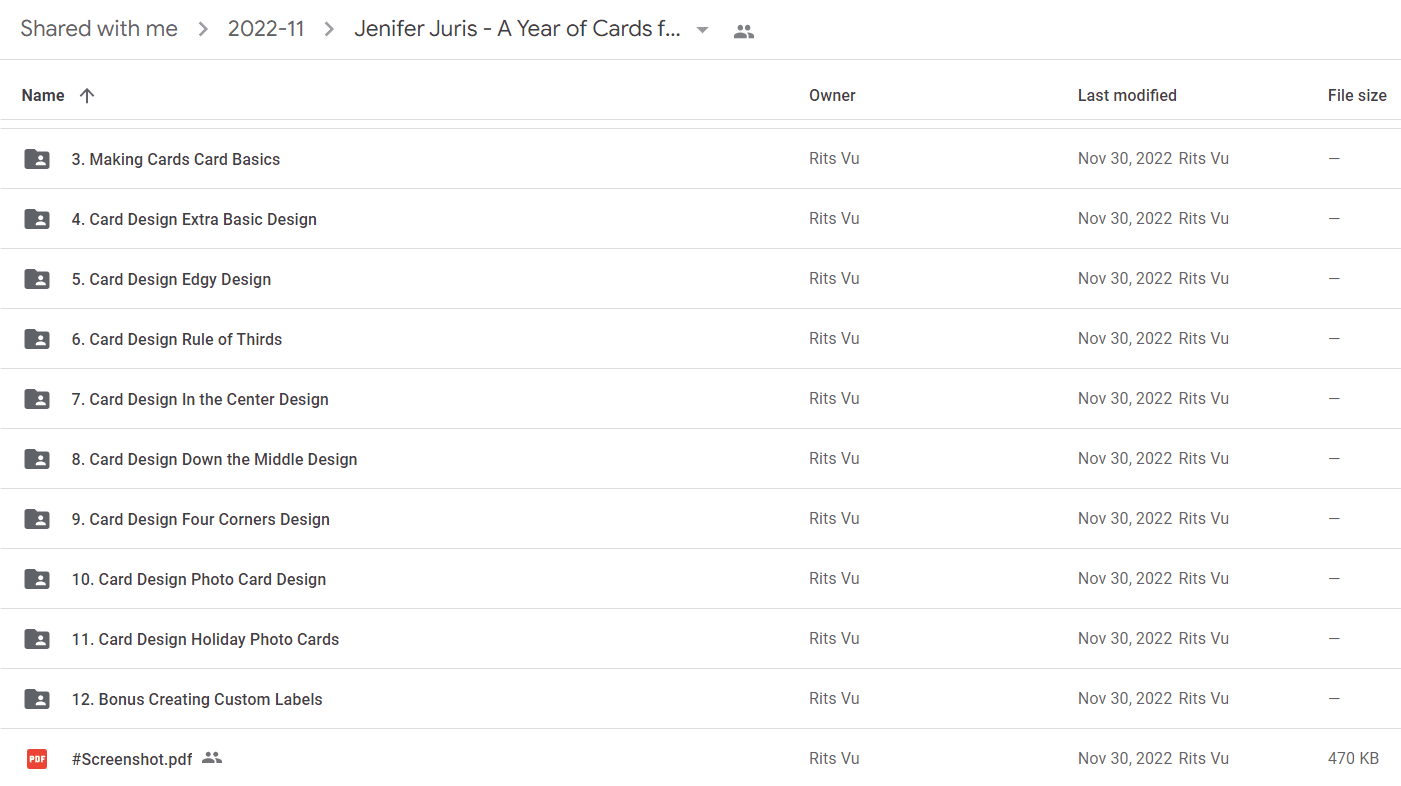
Reviews
There are no reviews yet.