Kasey Clin – Part Two: Designing for Cricut + Silhouette
$249.00 Original price was: $249.00.$42.00Current price is: $42.00.
Instant Download: You will receive a download link via your order email immediately
Should you have any questions, please contact us: [email protected]
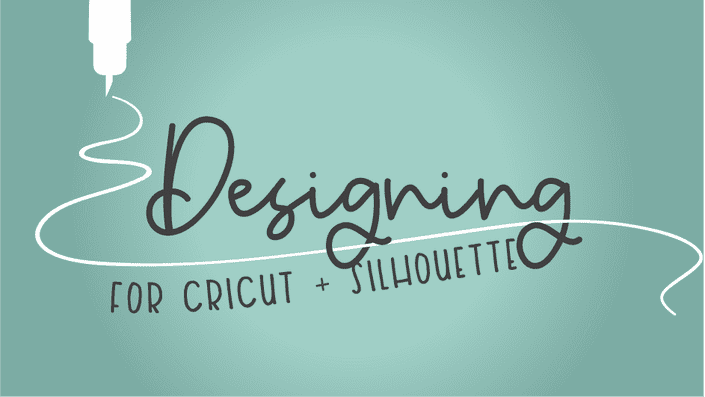 Kasey Clin – Part Two: Designing for Cricut + Silhouette
Kasey Clin – Part Two: Designing for Cricut + Silhouette
At this point, you are comfortable in Adobe Illustrator, have the SVG Creation Process down, and are able to apply this process to your designs. Now it’s time to go the distance with designing in Part Two: Advance Your Design…aka the fun part! In this part of the course, we use what we have learned thus far to create all sorts of SVGs! Think of a design in your mind and make it come to life in Illustrator! The sky is the limit!
Course Curriculum
Part Two: DFCS – Advance Your Design
- Introduction (1:44 )
Filetypes, Exporting, File Organization + Error Troubleshooting
- Intro to file types and programs (4:49 )
- Exporting – Preparing artwork and resizing artboards (3:03 )
- Exporting – One design (8:12 )
- Exporting – Several Designs (10:57 )
- Exporting – PDF and multi-colored DXF (6:50 )
- File naming and organization (6:01 )
- Troubleshooting steps (13:47 )
- Correcting a problem file, my troubleshoot + export process (11:59 )
Advanced Multi-layer
- Advanced Multi-layered SVG (13:09 )
- Advanced Multi-layered SVG – Alternative (7:14 )
Advanced Anchor Points + Paths - Advanced straight, curved and drawn lines (6:04 )
- Creating a shape from scratch. (1:56 )
- *EXERCISE* Mastering Anchor Points, Handles + Paths (8:01 )
Advanced Working with Type
- Typing on a shape (4:27 )
- Adding flourishes to type (9:37 )
- Warping text to fit spaces (5:40 )
Patterns + Grunges
- Intro to grunges and patterns (5:59 )
- How to apply a grunge pattern – single layer SVG (4:15 )
- How to apply a grunge pattern – multi-layer SVG (13:42 )
- Creating a custom pattern from scratch – Part 1 (8:55 )
- Creating a custom pattern from scratch – Part 2 (11:23 )
- *EXERCISE* Using a pre-made pattern from online (11:26 )
Mandalas
- Intro to mandalas + file setup (5:55 )
- Designing a symmetrical mandala (9:04 )
- Creating a mandala horse (12:56 )
Hand Drawn Designs - Intro to brushes (11:03 )
- Drawing basic arrows (9:53 )
- *EXERCISE* Getting familiar with the paintbrush tool (0:47 )
Going 3D
- Intro to 3D (1:15 )
- Creating a 3D flower (7:25 )
- Creating a birthday card (19:26 )
- Creating a box (12:24 )
The Power of Trace
- Intro to Tracing (3:02 )
- Tracing a Complex Image (14:34 )
- Trace by Hand (11:51 )
- Physical Artwork Trace (13:25 )
Final Exam II
- FINAL EXAM: Part II…Did you pass? (1:01 )
- Student Referral Program: Share and Earn Back
EXTRAS
- Print Then Cut SVG (28:32 )
- Creating an SVG Using the iPad Pro + Procreate (22:07 )
- Apple iPad Sidecar (14:37 )
- Graphic Tablet 101 Setup – Wacom Intuos (20:52 )
Your Instructor
- Multi Six-Figure Passive Income Strategist for Handmade Artists
- Top 1% of Etsy Sellers within the First 6 Months
- Host of The Naptime Hustle Podcast
- Six-Figures earned in just SVG sales
- 800 SVG Designs Created
- 1000+ Paying Students
- 3000 Average 5-Star Reviews from SVG buyers
Proof Content
Delivery Method
Be the first to review “Kasey Clin – Part Two: Designing for Cricut + Silhouette” Cancel reply
Related Products
Software & Tools
Software & Tools
Software & Tools
Software & Tools

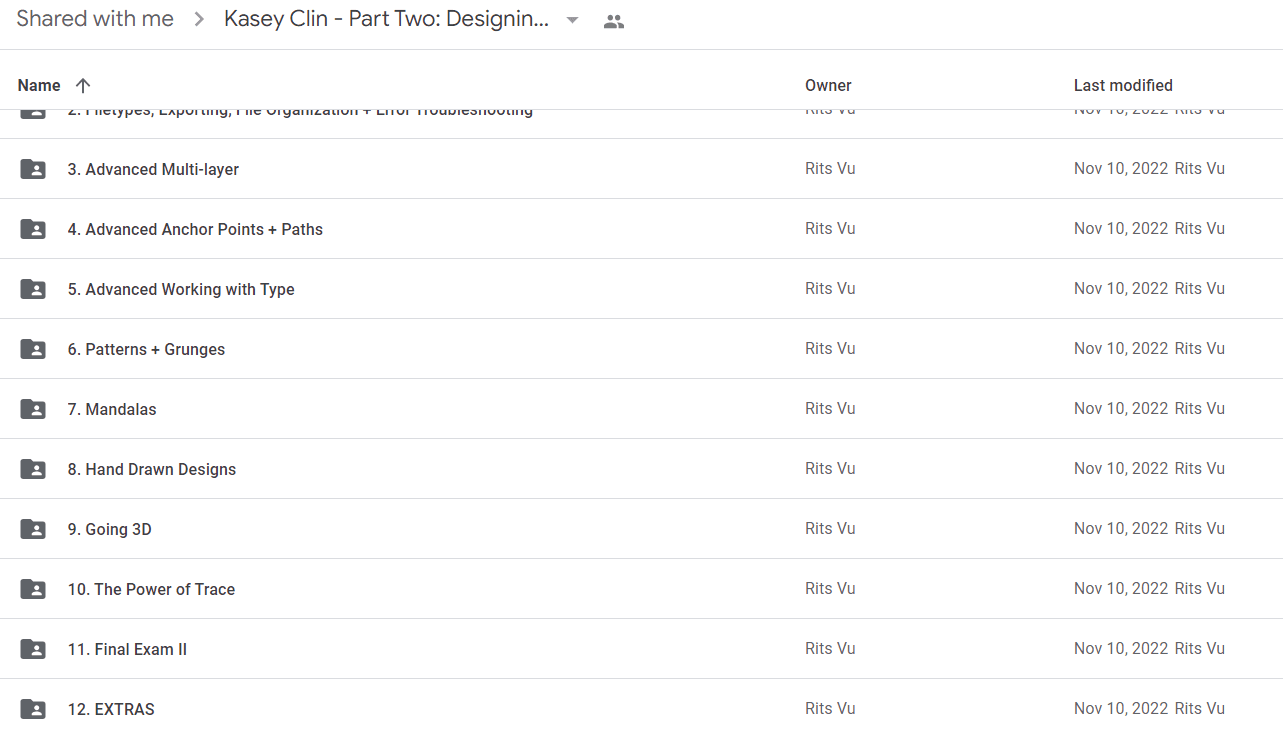
Reviews
There are no reviews yet.