Linda Sattgast – Unlock The Boxes Challenge
$197.00 Original price was: $197.00.$42.00Current price is: $42.00.
Instant Download: You will receive a download link via your order email immediately
Should you have any questions, please contact us: [email protected]
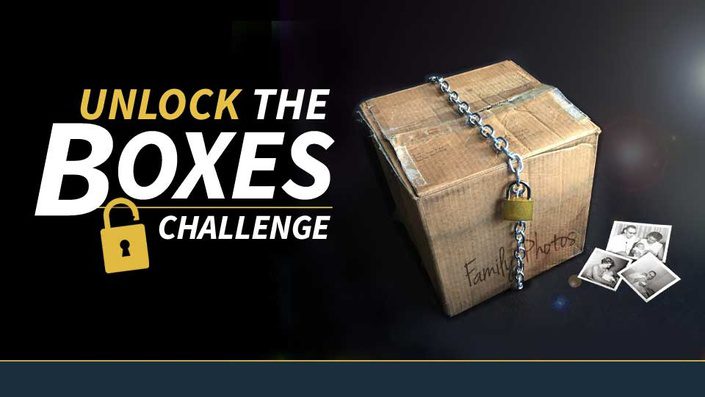 Linda Sattgast – Unlock The Boxes Challenge
Linda Sattgast – Unlock The Boxes Challenge
Course Curriculum
Unlock The Boxes—Start Here
- Welcome to Unlock The Boxes! (1:41 )
- How To Contact Your Instructor To Get Help
- Join Our Private Facebook Group
- Where Should I Start?
- The Organizer’s Tool Box Bonus PDF
Module 1: The Success Formula
- Lesson 01-01 The Success Formula Introduction (1:19 )
- Lesson 01-02: The Three Keys To Obliterating Overwhelm (4:18 )
- Lesson 01-03: The Flexibility Formula (3:04 )
- Lesson 01-04: The Holy Grail Of Family History (1:46 )
- SUPER BONUS 1: Family History Habit Formula
- SUPER BONUS 2: The 5 Minute Productivity Planner
Module 2: The Organization Formula
- Lesson 02-01: The Organizer’s Dilemma (2:26 )
- Lesson 02-02: The Unlock The Boxes System (3:23 )
- Lesson 02-03: Jettison The Junk (5:06 )
- Lesson 02-04: Organization From Start To Finish (8:44 )
- Lesson 02-05: Organizing Subcategories (13:15 )
- Lesson 02-06: Organizing Blended Families (3:38 )
- Lesson 02-07: Documentation—3 Methods (3:16 )
- Lesson 02-08: What About…? How To Make Good Organizing Decisions
Module 3: The Scanning Formula
- Lesson 03-01: The Digital Version Of Organization (5:19 )
- Lesson 03-02: What Scanner Should I Use? (2:44 )
- Lesson 03-03: 5 Secrets Of Successful Scanning (1:48 )
- Lesson 03-04: What To Do With Photos After Scanning (4:39 )
- Super Bonus: Scanning Resolution Formula & Cheat Sheet (5:46 )
Bonus Class: The Savvy Scanner
- Lesson 01-00: Welcome to The Savvy Scanner! (0:51 )
- Lesson 01-01: Scanning Options (3:05 )
- Lesson 01-02: Just Say No To Dust! (1:59 )
- Lesson 01-03: Working With A Paid Assistant Or Partner (2:38 )
- Lesson 01-04: How To Choose A Scanning Company (5:07 )
- Lesson 01-05: Choosing A Scanner (2:19 )
- Lesson 02-01: Simple Scanning: Feed Scanner (7:36 )
- Lesson 02-02: Simple Scanning: Portable Wand (5:14 )
- Lesson 02-03 Simple Scanning: Photo Apps (7:00 )
- Lesson 02-04: Simple Scanning: Multi-Feed Scanner (6:30 )
- Lesson 02-05: Simple Scanning: Document PDFs (5:04 )
- Lesson 02-06: Create PDFs (3 options) (7:17 )
- Lesson 02-07: Create PDF Transcripts (1:56 )
- Lesson 02-08: Simple Scanning: Slides And Negatives (8:25 )
- Lesson 02-09: Portable Scanning: Doxie Flip (5:09 )
- Ready To Go Deeper With Flatbed Scanning?
Bonus Class: Family History Power Tool—Keywords and Metadata with Adobe Bridge
- Lesson 00: Welcome to Adobe Bridge, the Family History Power Tool (0:38 )
- Lesson 01: Introduction to Adobe Bridge (6:59 )
- Lesson 02: Batch Rename Scanned Photos (3:39 )
- Lesson 03: Renaming Tips (5:32 )
- Lesson 04: Keyword Naming Convention—Part 1 (2:29 )
- Lesson 05: Keyword Naming Convention—Part2 (4:54 )
- Lesson 06: Keyword Naming Convention—Part 3 (6:59 )
- Lesson 07: Add Keywords And Metadata—Part 1 (8:27 )
- Lesson 08: Add Keywords And Metadata—Part 2 (5:44 )
- Lesson 09: Add Keywords And Metadata—Part 3 (8:32 )
- Bonus: Keywords and Metadata with Photoshop Elements Organizer (32:17 )
- Adobe Bridge FAQs
BONUS: Family History Hero Q&A Vault
- About The Family History Hero Q&A Vault
- Family History Hero Vault—Archival Quality Materials
- Family History Hero Vault—Documentation
- Family History Hero Vault—Organization
- Family History Hero Vault—Scanning (14:29 )
About Your Instructor
Your guide, Linda Sattgast, has been inspiring family history heroes since 2003. She’s taught for Adobe, Epson, PBS TV, been featured by HP, has been a columnist for Photoshop Elements Techniques magazine, and a CD of her training has been featured four times in the Adobe Photoshop Elements box at Costco.
Linda’s passion is to empower the “Paper Photo Generation” to turn their shoeboxes of photos, slides, and negatives into sharable family stories before it’s too late.
Proof Content
Delivery Method
Be the first to review “Linda Sattgast – Unlock The Boxes Challenge” Cancel reply
Related Products
Software & Tools
Software & Tools
Software & Tools
Software & Tools
Software & Tools
Software & Tools
Software & Tools
Software & Tools

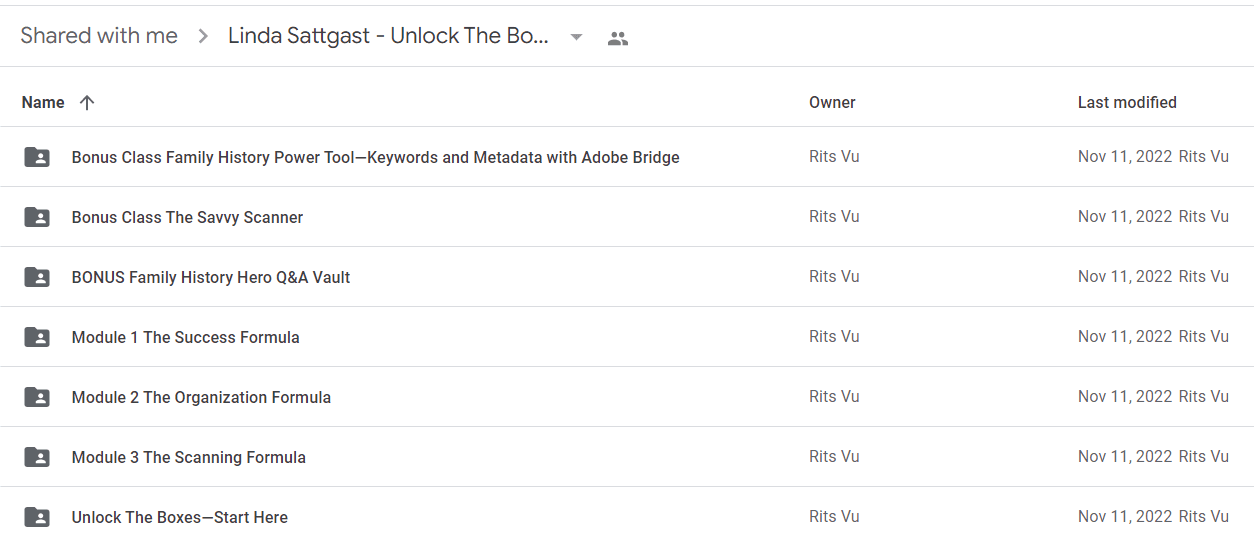
Reviews
There are no reviews yet.