Matt Miller – Do More with Google Jamboard
$29.00 Original price was: $29.00.$12.00Current price is: $12.00.
Instant Download: You will receive a download link via your order email immediately
Should you have any questions, please contact us: [email protected]
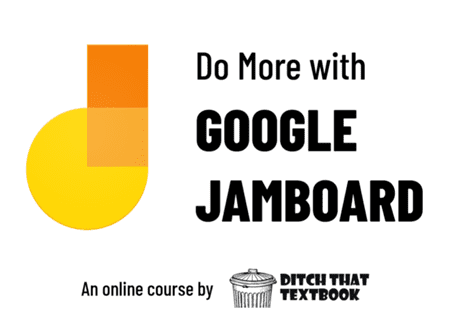 Matt Miller – Do More with Google Jamboard
Matt Miller – Do More with Google Jamboard
Jamboard tips, tutorials, and templates for class tomorrow
Jamboard is a great, easy-to-use visual learning tool. It’s Google’s free digital whiteboard app. There’s SO much it can be used for in the classroom.
But it’s a new tool. What would it look like in YOUR class?
- Maybe you need to know where to .
- Maybe you have the basics and want to know how to use it in the classroom.
- Maybe you need some inspiration and ideas.
You’re in the right place. Welcome to the Do More with Google Jamboard online course.
This course will introduce you to Jamboard features you might not know. It will give you dozens of ideas for using it in the classroom. Plus, it provides you with more than 100 templates and ideas you can plug into class tomorrow.
Here’s what you’ll find inside:
- MODULE 1: Jamboard Basics: Take a tour around the Jamboard app, learning what all the buttons do AND how they fit in a classroom setting.
- MODULE 2: Jamboard Ideas: What does it look like in a classroom? Learn how to use Jamboard for attendance, bell ringers, assessment, demonstration of understanding, community building, and more.
- MODULE 3: Jamboard Templates: It’s easier than you think to make assignments for students on Jamboard. Our three-step process will have you creating in no time. Plus, you get access to more than 100 templates you can plug into class right away.
Plus, you get the RESOURCE LOCKER full of templates, tutorials, graphics, ideas, and more. You’ll come back to this handy resource over and over after completing the course.
It includes:
- A collection of templates to assign to students right away
- 40 activity ideas you can use immediately
- Tutorial slides to use as a quick visual review
- Easy to understand interactive infographics you can give your students
- Video playlists, posts, and extra resources
- BONUS VIDEO: The popular Ditch Summit session on Jamboard with Maria Arfanakis Galanis
Your Instructor
Matt Miller taught in public schools for more than 10 years, teaching all levels of high school Spanish. In his career, he planned nearly 12,000 class lessons. He taught more than half a million instructional minutes. And he graded work for nearly 2,000 days of class.
His blog and book, both titled “Ditch That Textbook”, have equipped and inspired tens of thousands of educators in more than 100 countries. He is a Google Certified Innovator (Austin ’14), a Skype Master Teacher, a Bammy! Awards nominee, and winner of the WTHI-TV Golden Apple Award.
He lives in west central Indiana and says that he’s living the dream — happily married … with three kids … two dogs … and a mortgage.
Course Curriculum
- What You’ll Get in This Course (5:43)
- 1. Jamboard Features (The Buttons) (11:31)
- 2. Jamboard Features (The Frames) (7:41)
- 3. Sharing Settings (15:44)
- 4. The Mobile App (5:06)
- 5. Backgrounds (9:36)
- 6. Remote Learning with Jamboard (4:32)
- 1. Bell Ringers, Exit Tickets, and Attendance (9:36)
- 2. Reference Resources (4:03)
- 3. Student Engagement and Community (9:30)
- 4. Interactive Activities (12:04)
- 5. Demonstrations of Learning (13:17)
- 6. Brainstorming and Visual Learning (9:06)
- 7. Collaboration (8:59)
- 8. Remote Learning (6:59)
- 9. Outside the Classroom (5:27)
- 1. How to Create Templates (11:52)
- 2. 3 Upgrades for Your Templates (12:51)
- 3. How to Find and Use Templates (11:41)
- 4. Share YOUR Templates! (1:28)
- About the Resource Locker
- 100 Jamboard Templates eBook
- 40 Jamboard Activities for the Classroom eBook
- Ditch That Textbook Jamboard Posts
- BONUS: Jamboard Ditch Summit Session w/Maria Arfanakis
- Sharing Tutorial Slide Decks
- Jamboard Interactive Infographic
- Jamboard Video Playlist
- Certificate of Completion
Proof Content
Sale Page: https://ditch.teachable.com/p/jamboard
Archive: https://archive.ph/wip/de00H
Delivery Method
Be the first to review “Matt Miller – Do More with Google Jamboard” Cancel reply
Related Products
Everything Else

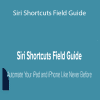
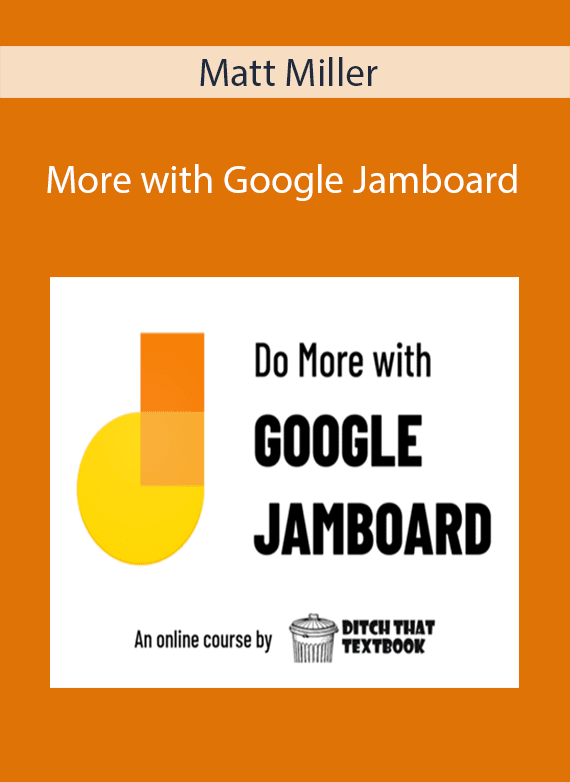

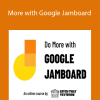
Reviews
There are no reviews yet.