Stone River Elearning – Reactive Forms in Angular
$99.00 Original price was: $99.00.$25.00Current price is: $25.00.
Instant Download: You will receive a download link via your order email immediately
Should you have any questions, please contact us: [email protected]
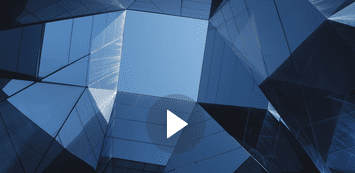 Stone River Elearning – Reactive Forms in Angular
Stone River Elearning – Reactive Forms in Angular
Proficiency doesn’t come from simply watching a YouTube tutorial. Students who “learn by doing” retain almost five times as much information as those who simply watch and listen. Each module in this course includes interactive exercises designed to help you learn as much — and as quickly — as possible.
By the end of the courses you’ll be able to:
- Build robust data-entry forms.
- Group controls and use dynamic form elements
- Reduce boilerplate code
- Validate your form controls
- Build both a search form and an edit form from scratch with two related project courses
Course Curriculum
- Introduction (0:43)
- Why Reactive Forms? (1:00)
- Course Prerequisites (0:46)
- Practice Exercise (0:27)
- Practice Solution (0:44)
- Course Topics (0:48)
- Introduction (0:35)
- FormControl Basics (1:42)
- Demo: Add a FormControl (2:13)
- Exercise: Add a FormControl (0:35)
- Solution: Add a FormControl (1:06)
- Updating FormControl Programmatically (1:55)
- Exercise: Updating FormControl (0:27)
- Solution: Updating FormControl (0:59)
- Wrap Up (0:29)
- Introduction (0:50)
- Demo: Building a Form (2:56)
- Exercise: FormGroup Basics (0:46)
- Solution: FormGroup Basics (1:25)
- Demo: Submit a Form & Inspect Form Model (2:39)
- Demo: Nested FormGroups (2:35)
- More on Nested FormGroups (1:59)
- Exercise: Nested FormGroups (0:35)
- Solution: Nested FormGroups (1:08)
- Wrap Up (0:32)
- Introduction (0:52)
- FormBuilder Demo (2:16)
- Exercise: FormBuilder (0:25)
- Solution: FormBuilder (1:06)
- Wrap Up (0:30)
- Apply What You’ve Learned (1:18)
- Introduction (1:29)
- Demo: FormArray with FormControls in the Component (3:09)
- Exercise: Fix the Errors! FormArray with FormControls (0:44)
- Solution: Fix the Errors! FormArray with FormControls (0:49)
- Demo: FormArray with FormControls in the Template (1:37)
- Exercise: FormArray with FormControls (1:02)
- Solution: FormArray with FormControls (1:25)
- Demo: Removing Items from a FormArray (1:18)
- Demo: FormArray with FormGroups (4:09)
- Exercise: FormArray with FormGroups (1:07)
- Solution: FormArray with FormGroups (1:19)
- Wrap Up (0:31)
- Introduction (1:08)
- Demo: Built-in Validators (3:49)
- Exercise: Built-in Validators (0:40)
- Solution: Built-in Validators (1:06)
- Demo: Adding Error Messages (4:43)
- Exercise: Adding Error Messages (0:53)
- Solution: Adding Error Messages (1:24)
- Styling Controls for Validity (1:49)
- Update Validators Dynamically (2:49)
- Demo: Custom Validators (4:29)
- Exercise: Custom Validators (0:32)
- Solution: Custom Validators (1:08)
- Demo: Cross-field Validation (5:18)
- Exercise: Cross-field Validation (0:29)
- Solution: Cross-field Validation (2:17)
- Wrap Up (0:36)
- Review (0:42)
- Final Exercise (2:21)
- Final Solution (13:35)
- Course Wrap Up (1:02)
- Apply What You’ve Learned (1:08)
- Building an Edit Form with Reactive Forms (4:50)
- Demo Code Walkthrough (3:53)
- First Assignment (2:43)
- Create the Basic Form (5:15)
- Hook Up Form Events (4:10)
- Show/Hide the Form (6:53)
- Set the Name on Edit (3:11)
- Save Changes to Name (7:07)
- Set and Save GameNights (10:20)
- Set and Save Max Teams _ Coed (7:46)
- Set seasons _ seasonEnds (6:35)
- Save sasons _ seasonEnds (8:16)
- Set _ Save the Contact Emails (10:17)
- Adding New Contact Emails (3:37)
- Deleting Contact Emails (3:06)
- Validating an Edit Form with Reactive Forms (3:01)
- Make the Name Required (8:50)
- Give More Feedback (7:31)
- Validate Max Teams (5:10)
- Validate Contact Emails (5:01)
- Make Season s _ Ends Required (5:39)
- Group Seasons Together for Validation (5:20)
- Validate Seasons Before They End (9:27)
- Show More Info if Dates are Invalid (7:22)
- Require at Least 1 Game Night Summary (10:48)
Sale Page: https://stoneriverelearning.com/p/reactive-forms-in-angular
Archive: https://archive.ph/wip/OJwuK
Be the first to review “Stone River Elearning – Reactive Forms in Angular” Cancel reply
Related Products
Software & Tools
Software & Tools
Software & Tools
Software & Tools
Software & Tools
Software & Tools
Stone River Elearning – Supply Chain and Software Acquisition
Forex & Trading

Reviews
There are no reviews yet.